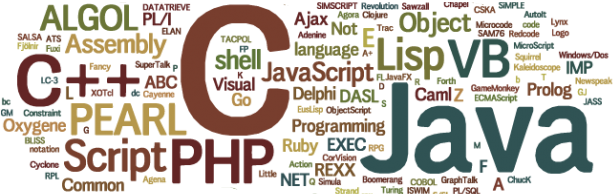Take SSH
from asp.net
We can
download .rdp file to connect to some server. Following code will create an rdp
file and download that on client’s machine. Opening this file, user will be
able to rdp specified server.
For this we
need to have putty file on client machine. Here we will put putty.exe file in
some specified download folder and create a putty.bat file to execute a command
to run putty. We will edit configuration in this putty.bat file and mention the
server ip and port(22) number to take SSH:
ASPX Code:
Note:
script part will download the putty.exe file. Here we will download 2 files in
single click.
<%@ Page Language="C#" AutoEventWireup="true" CodeFile="SSH.aspx.cs" Inherits="_SSH" %>
<!DOCTYPE html>
<html xmlns="http://www.w3.org/1999/xhtml">
<head runat="server">
<title></title>
<script type="text/javascript">
function btnclick() {
setTimeout(function () {
document.getElementById('btnpty').click();
}, 500);
}
</script>
</head>
<body>
<form id="form1" runat="server">
<div>
<table>
<tr style="background-color: #FF9900; color: #FFF">
<td colspan="2">RDP
</td>
</tr>
<tr style="background-color: #ECECEC; color: #000">
<td>Description
</td>
<td>Link
</td>
</tr>
<tr>
<td>SSH:
</td>
<td>
<asp:LinkButton runat="server" OnClientClick="javascript:return
btnclick()" OnClick="LinkButton1_Click">127.0.0.3</asp:LinkButton>
<a href="download/putty.exe" id="btnpty">a </a>
</td>
</tr>
</table>
</div>
</form>
</body>
</html>
C# Code:
using System;
using System.Collections.Generic;
using System.IO;
using System.Linq;
using System.Text;
using System.Web;
using System.Web.UI;
using System.Web.UI.WebControls;
public partial class _SSH : System.Web.UI.Page
{
protected void Page_Load(object sender, EventArgs e)
{
}
private void DownLoadFile(string filePath)
{
System.IO.FileInfo file = new System.IO.FileInfo(filePath);
if (file.Exists)
{
Response.Clear();
Response.AddHeader("Content-Disposition", ("attachment;
filename=" + file.Name));
Response.AddHeader("Content-Length",
file.Length.ToString());
Response.ContentType = "application/octet-stream";
Response.WriteFile(file.FullName);
Response.End();
}
}
protected void LinkButton1_Click(object sender, EventArgs e)
{
string filePath = Server.MapPath("~/Download/putty.bat");
UpdateBatFile("192.168.0.2",
filePath);
DownLoadFile(filePath);
}
private void UpdateBatFile(string IPAddress, string filePath)
{
StringBuilder newFile = new StringBuilder();
string temp = "";
string[] fileToUpdate = File.ReadAllLines(filePath);
foreach (string line in fileToUpdate)
{
if (line.Contains("putty.exe"))
{
temp = temp.Insert(0, "putty.exe -ssh " +
IPAddress + " 22");
newFile.Append(temp + "\r\n");
continue;
}
newFile.Append(line + "\r\n");
}
File.WriteAllText(filePath, newFile.ToString());
}
}